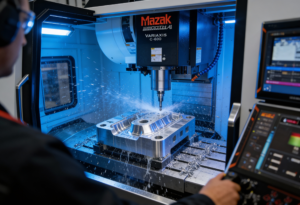CNC programming comes with a mix of commands that guide how machines move. Among them, G28, G27, G29, and G30 are all about finding a machine’s reference position. Knowing what these commands do is super important for running and programming CNC tools effectively.
G28
The G28 command is pretty much the go-to for returning to the reference position. It works in two steps. First, the machine zips to an intermediate spot quickly. After that, it makes a fast move to the zero return position. For instance, when you input G91 G28 X1.0 Y2.0 Z1.5, the machine moves 1.0 on the X-axis, 2.0 on the Y-axis, and 1.5 on the Z-axis all at once. Once it hits that spot, it heads back to zero. Some programmers keep it simple with a G91 G28 X0 Y0 Z0 command, making the machine stay put during the first step and then quickly go back to zero.
G27
The G27 command is a handy way to double-check that the machine’s movement lands at the zero return position. When you activate it with something like G27 G00 X9.5373, if the X-axis hits its zero point, a little light lights up, showing everything’s good. While it’s an important command, some people find it’s not as necessary these days since new tech makes it easier to confirm positions.
G29
Moving on, G29 is a two-part command that brings the machine back from a reference position. Like G28, it first goes to the intermediate position set in the last G28 command before taking off to the final spot named in the G29 command. For example, G90 G29 X1.0 Y1.0 will drive the machine to that interim position and then to the specified coordinates. Just be careful with G29, as getting things wrong in the intermediate position can lead to some unexpected movements.
G30
Finally, G30 is an optional command that moves the machine to a second reference position, which you can define with parameter settings. This can be handy, especially for companies that need certain positions for things like changing pallets. G30 operates like G28, with the machine going to an intermediate position before cruising off to that secondary reference point.
In short, knowing G28, G27, G29, and G30 well is key for CNC programming. Each command helps manage machine movements accurately, leading to better programming and smoother operations in CNC machining setups.