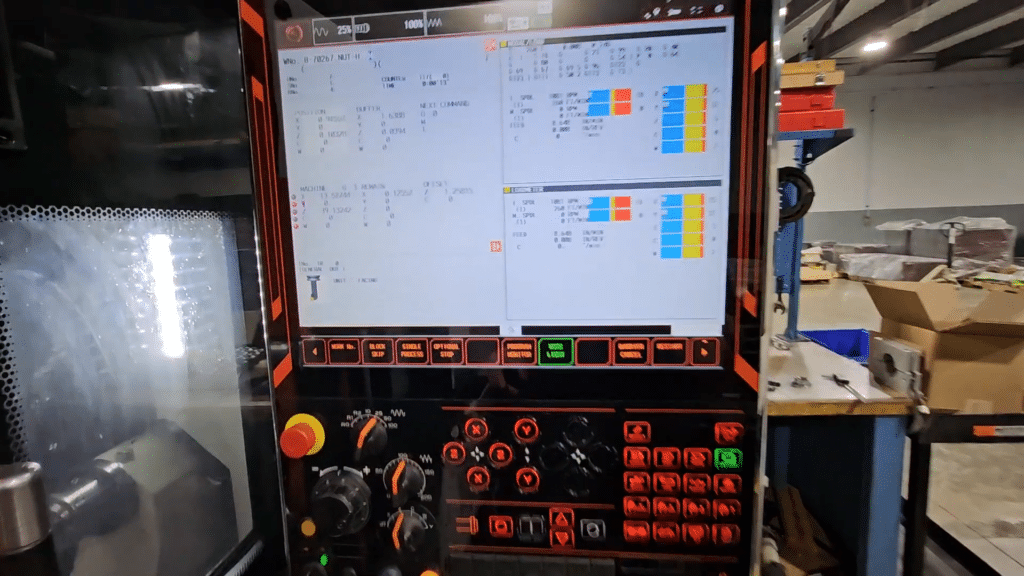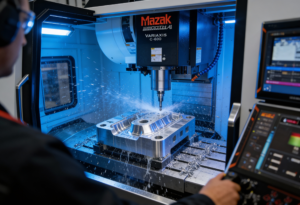Mazak is a great name for precision and reliability in the world of CNC machining. Newer models of Mazak CNC mills may have come along, but for many machine shops, older models are still indispensable tools. But moving to or improving skills on these machines can be a daunting proposition for those used to more modern control systems. This article is intended to help CNC machine shop owners and managers, and C-level executives in the manufacturing, aerospace, and automotive industries, master the Mazatrol interface and maximize their use of older Mazak CNC mills.
Understanding the Mazatrol Interface
Any Mazak CNC machine has the Mazatrol interface at its heart, and it is important to know how to operate it. Two of the most common control systems on older Mazak models are the Mazatrol 640M and M32B. While these systems are well known for their user friendly design and robust functionality, they are very different from the more modern controls such as the SmoothG and Matrix.
For example, the Mazatrol 640M comes with a simple menu driven interface that enables operators to move from one function to another with ease. The screen layout is straightforward with clear labels and icons for helping user setup, program and execute for any given machining task. While the M32B carries a greater range of capabilities, including advanced machining cycles and better data management, it is more expensive than its predecessor.
These are one of the most important parts of learning the Mazatrol interface because the keypad layout and different screens are definitely complex at first. A mix of numerical keys and keys for the various function and a navigation buttons that let you go through menus and settings are included in the keypad. The “SETTING” key for example will take you to a menu where you can change machine parameters, and the “PROGRAM” key will let you edit or create new programs.
These basic navigation tools are essential so that they can be used efficiently. Mazak also supplies extensive manuals and guides to go with every control system which can be invaluable resources for the new operators.
Basic Operational Skills and Common Functions
Operating an older Mazak CNC mill requires a number of basic skills that are essential to any CNC machining process. The machine setup, loading programs and machining operations are included.
The first step is effectively the machine setup where you need to make certain that all axes are properly aligned and spindle is calibrated. This is usually carried out in the “SETTING” menu, in which settings, like axis limits, spindle speed and feed rates can be altered.
PROGRAM menu is used to load programs which can either be already existing or being loaded from external source, like floppy disk or USB drive.
When the machine is set up, and the program is loaded, performing the cycling operation is as simple as selecting the desired program and pushing the cycle button. It is also provided with real time feedback on real time machine status for current position, spindle speed and feed rates which can be used to monitor and control machining process as necessary.
Mazatrol system offers predefined cycles for commonly used functions such as drilling, milling and turning. The “DRILL” cycle lets you do it easily, for example, drilling, and the “MILL” cycle allows you to complete complex milling operations. They aim to make the programming much easier and to decrease the risk of human error.
Differences Between Mazatrol and Other Control Systems
One of the challenges many machinists face when transitioning to older Mazak CNC mills is adjusting to the Mazatrol interface after being accustomed to other control systems. Modern CNC machines often use controls like Fanuc, Siemens, or Heidenhain, which have different user interfaces and programming languages.
The most significant difference between Mazatrol and other control systems is the programming approach. Mazatrol offers a conversational programming mode that is more intuitive and user-friendly compared to traditional G-code programming. In conversational mode, operators can input commands in a more natural language format, which simplifies the programming process for those without extensive G-code knowledge.
For example, in Mazatrol, you can program a drilling operation by selecting the “DRILL” cycle and inputting the necessary parameters such as hole location, depth, and drill bit size. This contrasts with G-code programming, where each command must be written in a specific syntax.
Understanding these differences is crucial for effective transition and operation. While G-code programming offers greater flexibility and customization, the conversational mode of Mazatrol makes it more accessible to a wider range of operators.
Programming Techniques: Conversational vs. G-Code
A challenge that many machinists face when moving to older Mazak CNC mills is getting used to the Mazatrol interface after being used to other control systems. Most of today’s CNC machines use controls from Fanuc, Siemens, or Heidenhain which provide different user interfaces and different programming languages.
The biggest difference between Mazatrol and other control systems is the way the programming is done. Conversational programming mode in Mazatrol is more intuitive and user friendly than traditional G-code programming. In conversational mode, operators can use more natural language commands to input commands, making programming easier for those that don’t have a lot of G-code knowledge.
For example, in Mazatrol, you can operate a drilling operation by selecting the drilling cycle, ‘DRILL’ cycle and then the information needed such as location, depth and size of the drill bit become the mandatory parameter to be entered. Unlike G-code programming, where each command must be written in a specific syntax, this is different.
This is crucial to understand in effective transition and operation. Of course G code programming has more flexibility and customization, but conversational format of Mazatrol is more friendly for many more operators.
Troubleshooting Common Issues
Any CNC machinist needs to know how to troubleshoot, and older Mazak CNC mills are no different. Errors in programming, mechanical malfunctions and electrical problems are all too common.
If you ever have a programming error this is the first thing to check, namely syntax errors and incorrect parameter settings in the program. The Mazatrol system gives error messages that will help identify the problem area. For instance, if the machine has announced that “OUT OF RANGE” error, the program has put in an inappropriate position or speed outlined by the machine.
Examples of mechanical malfunctions are worn out spindle bearings or misaligned axes. These problems are usually seen as vibrations during operation or inaccurate machining results. Maintenance checks can help prevent these issues from happening, but if they do occur be sure and refer to the machine manual or contact Mazak support.
Less common, but potentially critical, are electrical problems. Symptoms are erratic behavior of the control system, or failure of components such as motors or sensors. The latter is necessary if this occurs in such cases, since there is no reason to jeopardize the owner’s safety, and only a qualified technician should handle it.
Conclusion
To wrap things up, learning about older Mazak CNC mills is very achievable (and righteous!) for ANY machine shop. Machinists will be able to optimize their use of these reliable machines by understanding the Mazatrol interface, learning some basic operational techniques, understanding the differences between the Mazatrol control system and other control systems, learning programming techniques, and knowing how to troubleshoot some common issues.
In the ever changing manufacturing landscape with new technologies and innovations, the value of older Mazak CNC mills has not diminished. With the right skills and resources, these machines can continue to produce high quality results and keep your machine shop competitive and efficient in an ever changing industry.
Check out our Used Mazak Inventory and save more today!