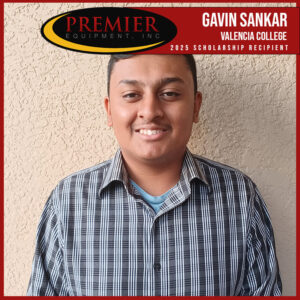With our comprehensive inspection guide you can unlock the secrets to making a smart investment in used CNC machinery.
CNC machines are indispensable tools for precision and efficiency in the competitive world of manufacturing. But buying a new machine is a big expense. This is where buying a used CNC machine is an attractive option; you can save a lot of money without giving up the functionality you need. However, how do you make sure that the used machine you are looking at is in good shape and worth the investment?
Here you will find a complete guide to used CNC machine inspection. It’s going to touch on mechanical components, electrical systems, and software functionality. With these detailed steps, you will be able to make a choice from your standpoint and buy your purchase of the sewing machine in a reliable and cost effective condition. This guide is for seasoned machinists and newbies alike who want to buy used equipment without fear.
1. Visual Inspection
The first step in assessing a used CNC machine is conducting a thorough visual inspection. This initial examination provides valuable insights into the machine’s overall condition and how well it has been maintained. By carefully inspecting the exterior, you can identify signs of wear and tear, rust, or damage that might indicate deeper issues.
Start by doing a complete visual inspection of the machine. Check for exterior surfaces for signs of wear and tear, rust or damage. Look for parts that are missing or covers it might be a sign of neglect.
What to Look For:
- Surface rust or corrosion
- The machine body has cracks or dents.
- Missing bolts or panels
2. Spindle and Bearings
In any CNC machine, the spindle is often regarded as the heart of the machine as it is the most important part of the machine. To assure good performance and precision of the machine is to ensure that the spindle and its bearings are sound. Because a spindle failure can result in costly downtime and repairs, it’s one of the first components you’ll want to inspect when evaluating a used CNC machine.
Operate the spindle and listen for unusual noises that can tell you where you might have a worn bearing.
What to Look For:
- Abnormal noise during operation
- Excessive play or wobble
- Wear out which generates a lot of heat in prolonged use
3. Guideways and Ball Screws
Both guideways and ball screws are essential parts in determining the precision and accuracy of a CNC machine. All components facilitate frictionless and accurate movement that is integral to keeping the quality of machined parts. So making a careful inspection of them is an important step when looking at a used CNC machine.
Check out the wear of the guideways and ball screws. Precision and accuracy depend very much on these components.
What to Look For:
- Wear or scoring on guideways
- No binding, smooth movement
- Proper lubrication
- Electrical Inspection
4. Wiring and Connections
A CNC machine’s lifeline is how its wiring and connections provide the maximum amount of power and signals throughout the system. Because malfunctions or even safety hazards can occur with these components it is imperative to inspect these components.
Have a look at what each wire and connection is and if they look worn or damaged. Make sure all connections have been made, and are not corroded.
What to Look For:
- Frayed or exposed wires
- Loose connections
- Corroded terminals
5. Control Panel
Functionality of the control panel is critical to smooth functioning of the CNC machine as it is the most important interface between the operator and the CNC machine. The control panel is inspected from top to bottom, making sure its buttons, displays and anything else that would be expected to last through normal daily use functions as it should.
Check the control panel to see that it works properly. Check that all buttons, switches and displays are working.
What to Look For:
- Buttons and switches that are responsive
- Displays that are clear and functioning
- No error messages on startup
- Software Inspection
6. CNC Control Software
Evaluating a used CNC machine involves first making sure the CNC control software is up to date, and working the way you expect. The control software is the machine’s brains, basically telling it how it works and what it can do. Since it is important to double check that the software resides on your machine in order for you to understand that it is compatible with your existing systems, and that it meets your operational needs.
What to Look For:
- It works with your existing systems.
- No software errors during operation.
- An outline on availability of updates or support
7. Documentation and Maintenance Records
If you’re looking for a used CNC machine, the documentation and maintenance records can be a key indicator into both the past and condition of the machine at hand. Not only do these records tell us how well the machine has been maintained, but they also show us any major repairs or replacements that have been done. By thoroughly reviewing these documents you can have a better understanding of how the machine performed and how it is going to perform in the future.
- Review Service History
- Maintenance Logs: Regular maintenance indicates good care.
- Repairs and Replacements: Note any major components that have been replaced.
- Confirm Manuals and Schematics
- Operator Manuals: Essential for training and troubleshooting.
- Electrical Schematics: Useful for future repairs or upgrades.
Conclusion
Checking a used CNC machine is very detail oriented. With this guide you can feel confident on your decision to buy or not buy because you know what to look for when assessing the condition of a potential purchase to make sure it’s right for the job. Don’t forget: the time invested now in a good inspection will save you a great deal of time and money in the future.